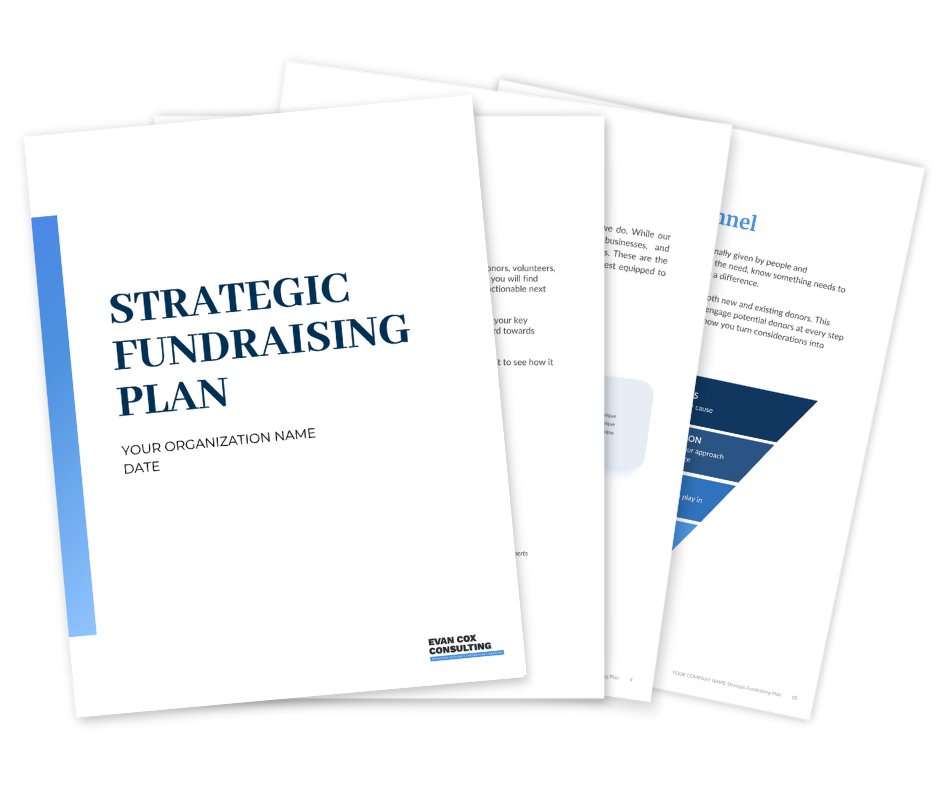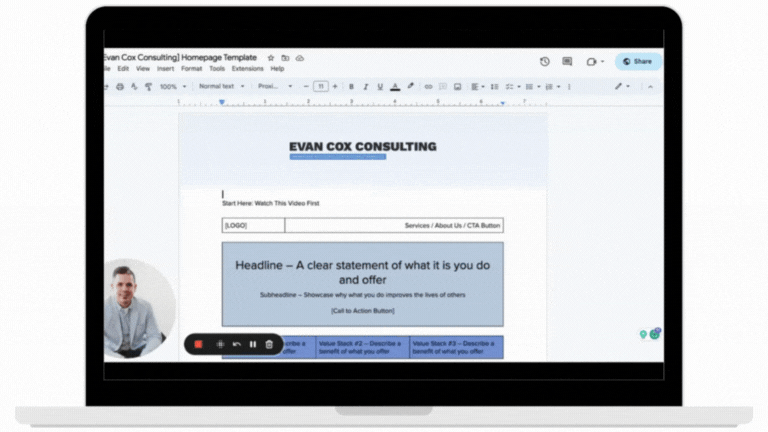“I’m the executive director of my nonprofit and I have plenty of time (and knowledge) for fundraising. I have plenty of mental capacity to keep up on changes in my key supporter’s lives and know just when to initiate giving conversations.”
If you know the executive director who can say this, please send them our way. We want to meet them!
Most fundraisers and executives at small to medium nonprofits live in a whirl of mixed schedules, hat-wearing, and wondering whether they should switch donation platforms because they got $50 for signing up for that 15-minute free demonstration.
I get it.
My name is Jon DeLange, and I’ve been the Director of Development at a $1,000,000 community healthcare organization, helped grow a medium nonprofit’s fundraising results from $3,500,000 – $7,800,000 over 5 years, and served 40+ nonprofits & brands over the past 6 years.
Together Evan and I leverage technology to create relationships and create fundraising strategies that truly make sense in your context.
So instead of bemoaning the state of philanthropy or sending a grant application to the Gates Foundation, here’s a free tool that you can set up today and have it run in the background helping you steward your key relationships.
It’s called Google Alerts.
What’s a Google Alert? Glad you asked!
Google monitors news and website results and emails you when a new web result appears.
I use it to stay up to date on (real) people and topics like:
🔑 Key relationships – Set up an Alert for the donor name
👨👩👧👦 Family companies – Set up an Alert for the company name
🏎 A racing organization – Set up an Alert for a grandson’s racing career
📑 Insurance Industry in X State – Set up an Alert for a former governmental position of a donor
Here’s how to set it up:
Step 1:
- Visit the Google Alerts page, and type in your topic.
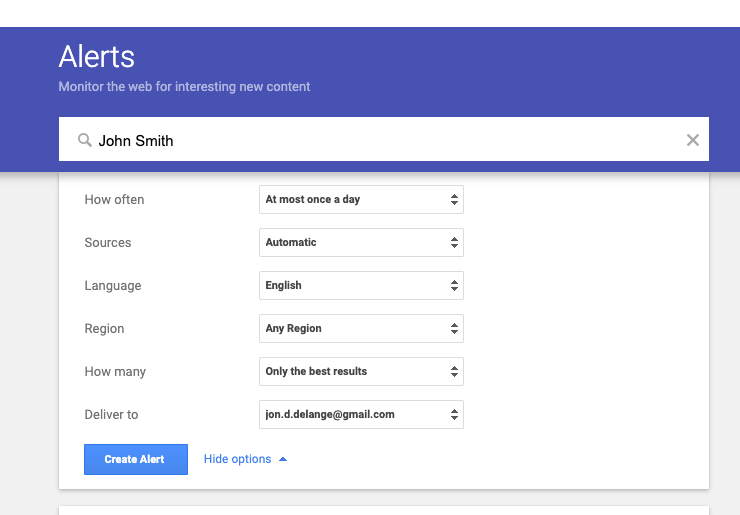
Pro Tip: If your donor has a common name, add a secondary piece of information to clarify your results! (i.e. “John Smith” will get you results about Pocahontas… but “John Smith Lockheed” or “John Smith Huntsville” will help you get only results about your specific partner and their location or career.)
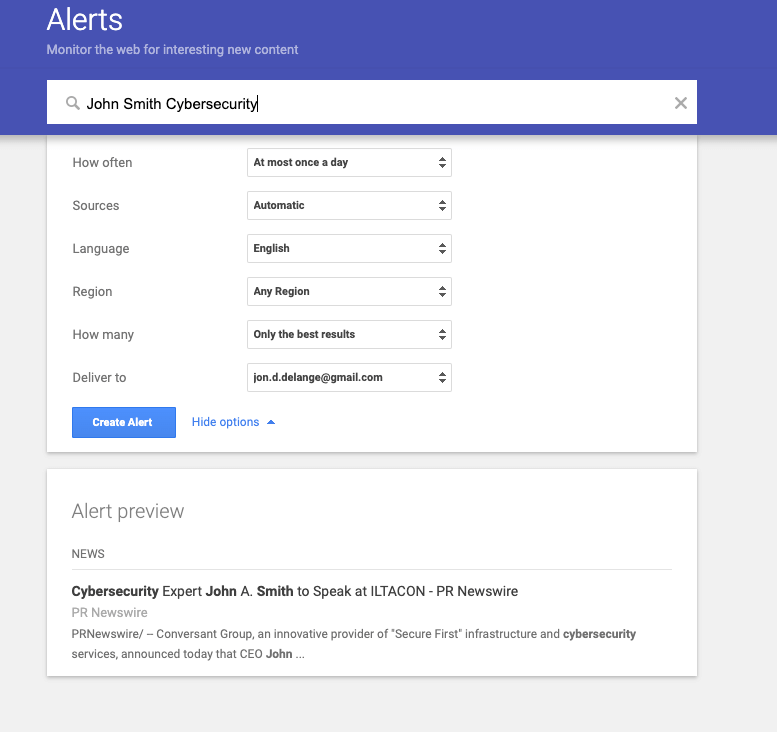
Step 2:
- You can filter the alerts you get by several criteria:
- How often you’d like to receive alerts (as they happen, once a day round up, Weekly)
- Source Type (news, all, blogs, video results, etc)
- Language
- Region-specific results (USA, Albania, etc)
- All results vs “Only the Best”
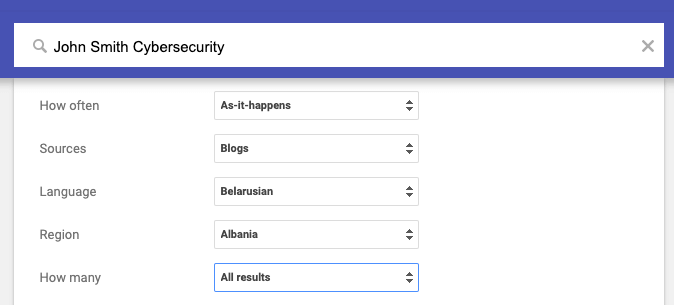
Step 3:
- Before hitting “Go” Look at the bottom of the alerts page, as it gives you a live preview of the type of results you will receive.
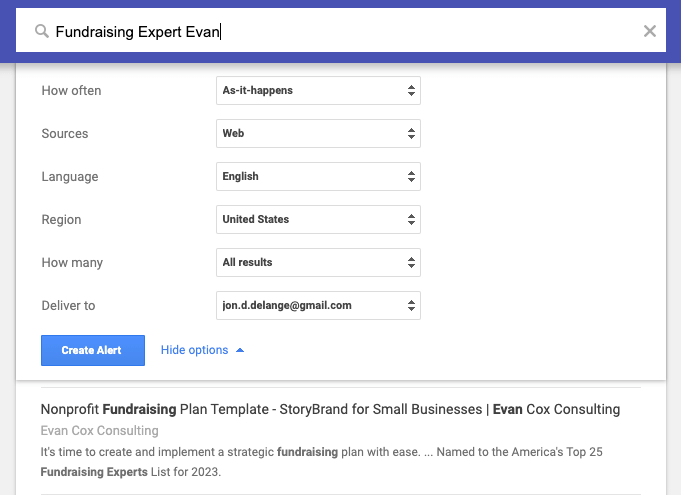
And then you’re off to the races!
Get real-time updates about changes in your top donor’s lives.
If you want to explore tactical strategies tailor-made for your nonprofit and your specific fundraising capacity, check out the “Strategic Fundraising Plan.” Evan Cox and I have partnered up to offer this tool, and have been working with nonprofits all across North America.
Visit Google’s resource page for all your questions about specifics by clicking the button below.