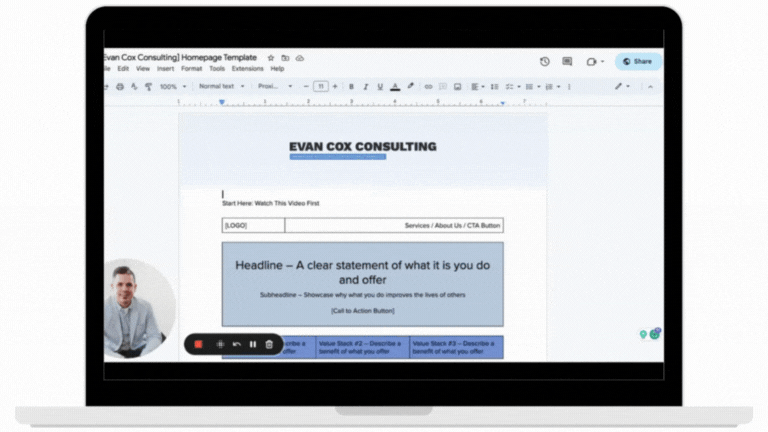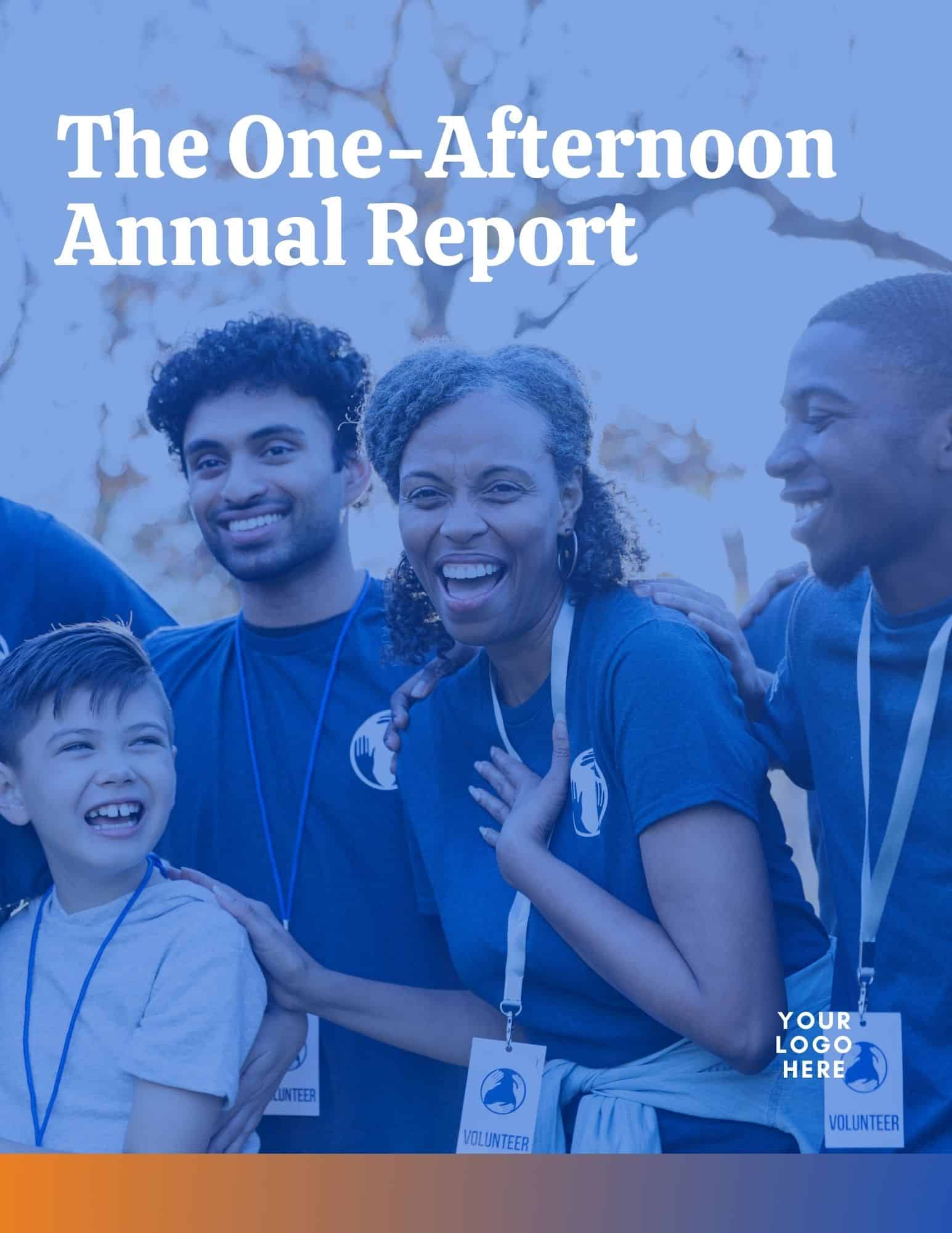When was the last time you checked in on the overall health of your website? More than just swapping a sentence or two out on your homepage, your website will need a long-term care plan to be set up for consistent lead generation.
Think of your website as the front door to your business — that’s always open. When you risk leaving a negative first impression, you’re leaving money on the table. So, ensuring your website is engaging, functional, and secure is essential.
Right now, you’re likely in one of a few spots regarding your website:
- You just updated your site and are looking to protect your recent investment.
- You understand the importance of your website but aren’t quite sure how best to take care of it.
- Your website is gathering dust, and you want something new (along with a plan to keep it healthy in the long run).
Know that regardless of your stage, we’re here to help. We developed our website care plans [link when available] to give you peace of mind knowing your website is continuously setting your business or nonprofit up for success. In the meantime, take a look at our best tips for keeping your website healthy and effective.
The 3 Things Every Website Needs to Be Effective
Though a cohesive design might be what your website visitors register first, it’s not what’s going to encourage them to continue scrolling. A handful of other things go into the success and health of your website — three in particular that are vital to generating high-quality leads. Here’s what your website needs to be effective.
The right message
Clear, compelling website copy — that’s regularly updated as your organization grows and changes — is crucial to your website’s ability to generate new business. Simply sharing a note about your process and team members won’t cut it if you’re looking to grow. That’s where the StoryBrand framework comes in.
If you’re new to StoryBrand, entrepreneur Donald Miller designed this marketing framework to improve your overall marketing strategy by allowing you to clarify your messaging. With this framework, you can eliminate confusion, offering solutions to your customer’s problems. By doing so, you position yourself as the answer they’ve been searching for, growing your organization in the process.
The right content
Many of our clients often wonder what they actually need to include on their websites. What messaging will make the most significant impact? What’s simply taking up space?
By using the StoryBrand framework and working with a StoryBrand Certified Guide, you’ll rest easy knowing your copy isn’t just an afterthought — but a strategic way for you to connect with new customers. Once you’ve clarified your message, it’s time to implement it across your website pages.
The right design
Typical website developers start with the design, adding in content once they arrange each section. However, to ensure you see a return on investment from your website, it’s best to start with your messaging. Once you understand what resonates with your customers, you can then pair your copy with a strategic design.
Avoid working with partners who create an aesthetically pleasing site and add in your words as an afterthought. Each piece of your website must work together to drive lead generation. Start with your messaging, move into your design, then bring them together to create a website that’s engaging from top to bottom.
What a Healthy, Effective Website Is
So, when we’re talking about a healthy, effective website, what do we mean? If you’re wondering what boxes your website needs to check, there are a few things you’ll want to note. Here’s how you know whether or not your site is positioning your organization for maximum growth.
Secure
Yes, the best websites have straightforward messaging and strategic design — but they’re also secure. This all starts with which platform you choose to host your site. Our recommendation? Hosting a WordPress website on Flywheel. And here’s why.
Cheap hosting from sites like GoDaddy or Bluehost might seem appealing at first. You’ll host your site and save some money, right? Unfortunately, like most things in life, these services are cheap for a reason.
Think of Bluehost, GoDaddy, and other cheap hosting providers as a governmental housing project. Each building was created on a significant budget, trying to shove as many apartments inside as possible. Then, when something breaks or needs maintenance, the landlord is terribly slow and doesn’t seem too concerned about fixing things.
That’s Bluehost, GoDaddy, and most other cheap hosting providers. When someone else’s site gets infected with malware, or if they’re using too many resources, it can eventually drip down to your apartment and lead to further issues. Then when you call for help, they are rarely interested in putting your needs first.
If you want the best performance and security, our go-to website host is Flywheel. Flywheel (and other premium hosting companies like WP Engine) are single-family homes in a planned development, where the HOA does the yard work and keeps everything working like a well-oiled machine. They might cost a bit more, but they’re much more secure and involve less work on your part.
One of the services we offer with each website we create is website hosting. When you opt for this service, you get daily content backups, enhanced website security, and vital technology updates for cybersecurity. In addition, it’s faster, more reliable, and less of a headache than the bargain bin hosting companies you see advertised across the internet.
Looking to build a WordPress site using Flywheel? Take a look at their free WordPress 101 guide. Inside, you’ll learn more about WordPress and how to use it correctly. Download your copy, and send us a message if you have any questions.
To ensure your website is entirely secure, you’ll also want to look into installing a Secure Sockets Layer (SSL) certificate. SSL certificates are critical for website security, something Flywheel goes into greater detail about inside this guide.
While you’re taking a look at your WordPress dashboard, you’ll want to make sure you’re also regularly updating each of your plugins. Most updates involve security patches and preventions, so if you’re not using the latest version, you’re leaving your site vulnerable to cybercriminals. Here’s a step-by-step breakdown of how to update your plugins.
Fast
When it comes to your website, speed matters. And with today’s internet speeds, visitors are used to having the information they need as soon as they need it. You might not think a few seconds here and there would make a difference, but studies have shown that just a one-second delay in page load time yields 11% fewer page views, a 16% decrease in customer satisfaction, and a 7% loss in conversions.
Fortunately, you can do plenty of things to ensure your visitors aren’t twiddling their thumbs. Start by optimizing your image sizes and checking your site speed here. Then take a look at these 20 ways to speed up your website.
Should your website be slow, your sales will suffer. 47% of consumers expect websites to load in two seconds or less, giving you a small window to make a good impression. Take your site speed seriously so you can put your offers into the hands of your customers as fast as possible.
Up to date
All effective websites are continuously updated. Though it might be nice to develop your site, launch it, and kick up your feet, the reality is website care is a long-term process. Therefore, you should consistently update your content, write blogs, and optimize your website for SEO
Always create alt text for both SEO and accessibility as well. Minor tweaks can have a serious impact on not only the health of your site but how long visitors stick around. Set up reminders on your calendar to create new content so this task doesn’t slip to the bottom of your to-do list. You’ll need to keep things relevant for both visitors and search engines.
Bottom line: Treat your website like an employee with your investment. It might not need benefits or time off, but it does require attention.
Implementing a Healthy, Effective Website
To ensure your website remains effective for years to come, there are a few different routes your organization can take:
- Don’t do anything. We’re hoping this isn’t your choice! Your website will suffer and produce lackluster results (if any). You may even need an entirely new site to generate the right business.
- Opt for DIY. Optimizing your website solo might sound cost-effective, but remember: time is money. The time you spend tinkering with something you’re unfamiliar with will only cut into your bottom line.
- Work with a professional. At the end of the day, this option will allow you to get back to doing what you do best — without worrying about whether or not you’ll see an ROI on your site.
If you’re looking to work with a team of professionals with the experience you need to feel confident in your website, take a look at our website care plans.
Hosting only
$700/year
- Includes:
- WordPress Core Updates
- Theme & Plugin Updates
- Monthly Database Optimization
- Daily Security Check
- Daily Backup
- 24/7 Uptime Monitoring
- Free SSL Certificate
- Perfect for: Organizations who are looking to keep their website secure and up-to-date, while taking care of any page edits on their own.
Hosting + premium care package
$287/month
- Hosting discussed above
- Up to two hours of content changes/month
- Examples: In two hours, we could update staff listings, and 3-4 photos, and several paragraphs of minor content changes. This also allows more flexibility to troubleshoot new initiatives if you need, for example, a mailchimp form included or make a shift for an upcoming campaign.
- A quarterly strategy call to discuss your upcoming goals and how your website can continue to aid in meeting those objectives.
- Perfect for: Organizations who want to make multiple changes to their website throughout the month instead of saving up and submitting them all at once. It’s also an ideal fit for organizations who want time with me set aside to ensure their site is still positioned to meet their needs.
All of our care plans include content updates. However, we price our new pages and sales funnels per project. Looking for additional help with your marketing materials? Let’s chat about your goals and how we can work together. Schedule a consultation today to get started.