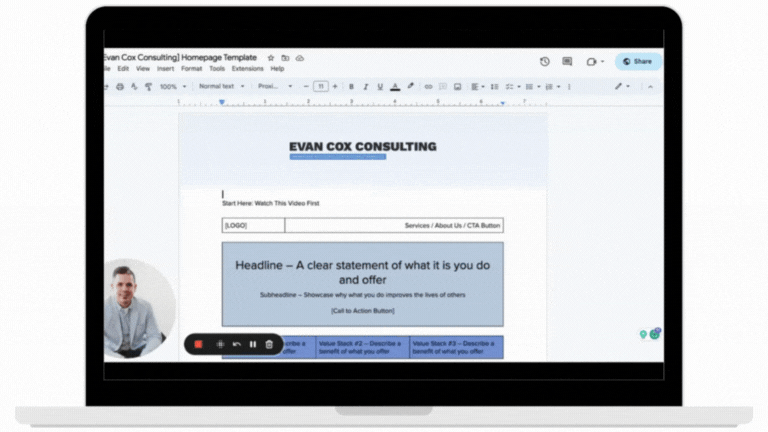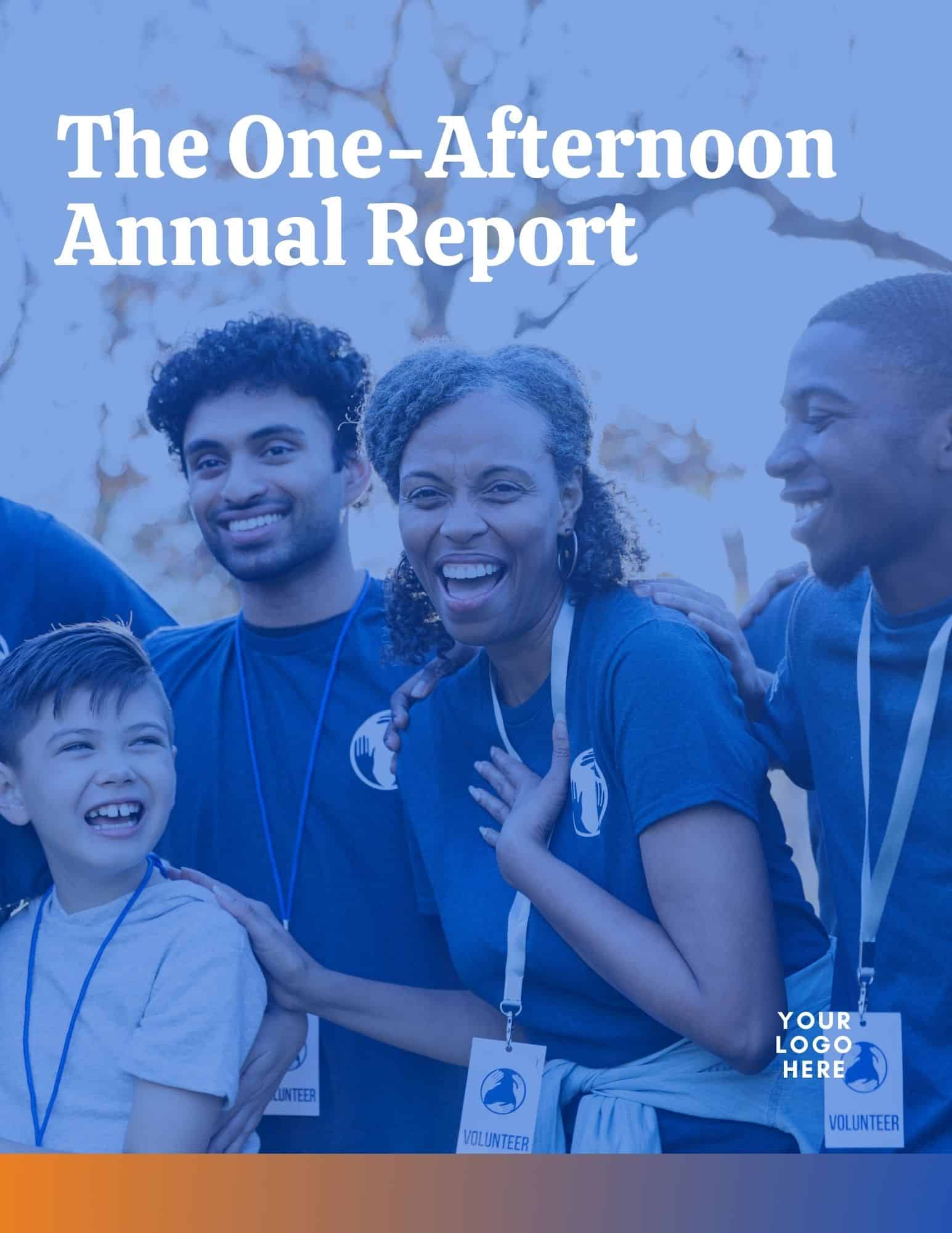These days, automation is everywhere. From scheduling emails to handling client onboarding, businesses are automating like never before. And why not? Done right, automation saves time, boosts efficiency, and lets you focus on what actually matters.
But here’s the thing: automation is not a magic fix. If your process is messy, automation will only make it messier. So, before you start implementing automation in your business, take a deep breath and follow these 10 automation commandments to ensure you’re doing it the right way.
1. Don’t Start Too Soon
Imagine pouring gasoline on a fire. That’s what happens when you automate a broken process—it just makes the problem worse, faster.
Before you automate anything, make sure you’ve got a solid, repeatable workflow in place. If something isn’t working manually, automation won’t fix it.
What to do instead:
- Take time to fine-tune your process before automating.
- Map out each step to ensure it actually works.
- Think about what could go wrong before setting anything on autopilot.
2. Map Out Your Customer’s Journey First
Automation should feel seamless—not like a robot is awkwardly trying to replace human interaction. If you don’t understand your customer’s journey, your automation might create more frustration than convenience.
What to do instead:
- Identify key moments where automation can help.
- Avoid automating interactions that need a human touch.
- Make sure automation enhances—not disrupts—the experience.
3. Start Small (Less Is More)
It’s tempting to go all-in and automate everything at once, but unfortunately, that’s a recipe for chaos. Instead, pick one or two simple tasks to automate first. Once you see results, then you can expand.
What to do instead:
- Choose a highly repetitive task that takes up a lot of time.
- Test how well it works before adding more automations.
- Keep it simple—complex automations can quickly become a nightmare.
4. Faster Is Not Always Better
Automation is great for efficiency, but speed isn’t always the goal. If moving faster means losing quality, personalization, or clarity, slow it down.
What to do instead:
- Ask yourself: Does this need to be faster, or just more efficient?
- Make sure speed isn’t coming at the expense of customer experience.
- Keep quality and consistency a priority.
5. Don’t Automate Relationships
Customers don’t want to feel like they’re talking to a bot. Some things (like relationship-building, sales conversations, and handling sensitive issues) should stay human.
What to do instead:
- Use automation to support relationship-building (e.g., reminders, follow-ups).
- Avoid auto-responses that feel robotic or impersonal.
- Keep high-touch interactions just that—high-touch.
6. Don’t Automate What You Should Delegate
Not every task needs to be automated—some just need a human in charge. If a task requires critical thinking or creativity, delegate it to a team member first.
What to do instead:
- Ask yourself: Would a human do this better than a machine?
- Automate repetitive, data-driven tasks while leaving decision-making to people.
- Don’t replace expertise with automation—use it to support your team.
7. Test Thoroughly (No Set-It-and-Forget-It)
Automation isn’t a one-and-done deal. If you don’t test it properly, you’ll end up with broken workflows, frustrated customers, and a whole lot of wasted time.
What to do instead:
- Run small tests before launching full automation.
- Check for unexpected errors or bottlenecks.
- Monitor performance and tweak things as needed.
8. Keep It Updated (Automation Needs Maintenance Too!)
Automations aren’t self-sustaining—they need regular updates. As your business evolves, so should your automations. Otherwise, you risk outdated workflows that don’t actually help.
What to do instead:
- Set a reminder to review automations at least every few months.
- Adjust workflows based on changing business needs.
- Stay on top of software updates and new features.
9. Don’t Automate Just Because You Can
Just because something can be automated doesn’t mean it should be. Some tasks aren’t worth the effort, especially if automation makes things more complicated instead of easier.
What to do instead:
- Focus on high-ROI tasks that save time or money.
- Avoid automating things just because “it seems cool” or others in your industry are doing it.
- Make sure automation serves a real purpose in your workflow (and share what this purpose is with your team).
10. Avoid Rube Goldberg Machines (Keep It Simple!)
Automation should simplify your business, not make it more complicated. Overly complex workflows can break easily and become more trouble than they’re worth.
What to do instead:
- Keep workflows simple, clean, and easy to understand.
- Avoid creating too many dependencies between automations.
- Regularly audit your automations and cut out anything unnecessary.
Using the Flowchart: Is It Time to Automate?
Deciding whether to automate can feel overwhelming, but a structured approach makes it easier. This flowchart provides a step-by-step way to determine if automation is the right move for your business. Let’s break it down.
1. Do You Have an Established, Repeatable Process?
Automation thrives on consistency. If your workflow isn’t clearly defined, automation will only magnify inefficiencies. Take time to document and refine your manual process before automating.
- If yes → Move to the next step.
- If no → Focus on creating a structured process first.
2. Do You Need to Increase Speed or Efficiency?
Are your tasks taking longer than they should? Automation could be the key to improving efficiency. However, if speed isn’t an issue, automation might not be necessary yet.
- If yes → Continue to the next question.
- If no → Automation might not be needed right now.
3. Do You Procrastinate or Drop the Ball on Tasks?
If certain repetitive tasks keep slipping through the cracks, automation can help ensure consistency. It’s especially useful if you find yourself forgetting follow-ups, missing deadlines, or avoiding tedious work.
- If yes → Automation could be a great solution.
- If no → Consider whether automation would truly improve your workflow.
4. Have You Mapped Out Your Customer Journey?
Understanding how your customers interact with your business is crucial. Without a clear customer journey, automation risks creating friction instead of improving the experience. If you haven’t mapped it out yet, do this first before automating.
- If yes → You’re in a good place to automate.
- If no → Take time to strategize and map the customer journey.
Answered yes to all the above? It’s time to create a simple automation! Start by mapping your workflow, choosing an automation tool (like Keap), and testing a small, repetitive task.
If you answered no to any of these, focus on refining your processes first. You should document your workflow, improve efficiency manually, or delegate tasks before diving into automation.
How to Know If You’re Ready for Automation
Not sure if automation is the right move yet? Here’s a quick decision-making guide:
You should automate if…
- You have a clear, repeatable process that already works.
- You’re drowning in repetitive tasks and need to free up time.
- The task doesn’t require human judgment or creativity.
You should wait if…
- You don’t have clients yet (get clients first, then automate).
- You’re just following a trend and don’t actually need it.
- You think automation will replace real customer relationships (it won’t).
How to Get Started With Automation
Alright, you’re ready to automate—where do you begin?
- Document your process. Write down every step of your workflow before automating.
- Pick the right tool. Choose software that actually fits your needs (e.g., Keap, Zapier, ActiveCampaign).
- Test and optimize. Start small, tweak as needed, and expand gradually.
- Monitor and maintain. Check automations regularly to keep them running smoothly.
Final Thoughts: Automation is a Tool, Not a Magic Fix
Automation is powerful—but only if you use it strategically. It’s not about doing things faster for the sake of it; it’s about freeing up time for what actually matters.
So, follow these 10 commandments, start small, and automate with intention. Done right, automation will help your business scale without losing the human touch that makes it special!